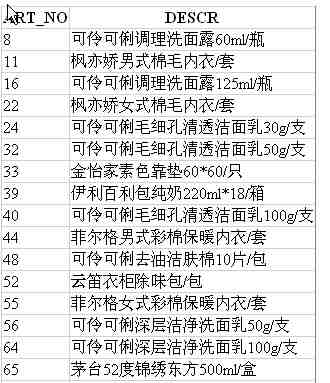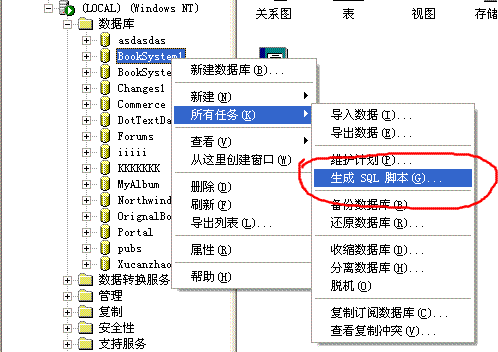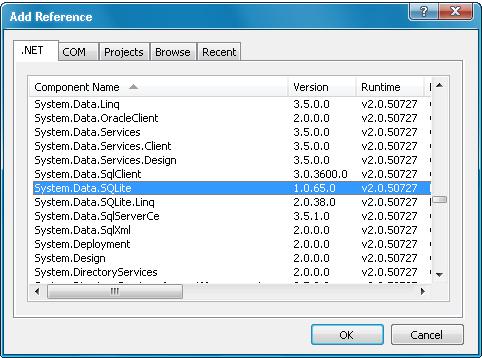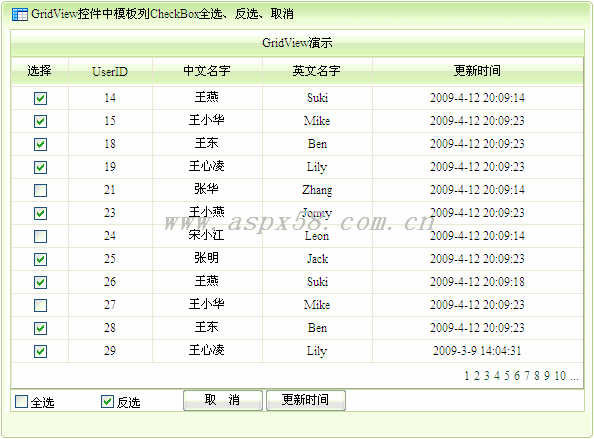|
|
本文實例講述了ASP.NET過濾HTML字符串的方法,供大家參考使用,具體代碼如下:
/// <summary>去除HTML標記 /// /// </summary> /// <param name="Htmlstring">包括HTML的源碼</param> /// <returns>已經去除后的文字</returns> public static string GetNoHTMLString(string Htmlstring) { //刪除腳本 Htmlstring = Regex.Replace(Htmlstring, @"<script[^>]*?>.*?</script>", "", RegexOptions.IgnoreCase); //刪除HTML Htmlstring = Regex.Replace(Htmlstring, @"<(.[^>]*)>", "", RegexOptions.IgnoreCase); Htmlstring = Regex.Replace(Htmlstring, @"([/r/n])[/s]+", "", RegexOptions.IgnoreCase); Htmlstring = Regex.Replace(Htmlstring, @"-->", "", RegexOptions.IgnoreCase); Htmlstring = Regex.Replace(Htmlstring, @"<!--.*", "", RegexOptions.IgnoreCase); Htmlstring = Regex.Replace(Htmlstring, @"&(quot|#34);", "/"", RegexOptions.IgnoreCase); Htmlstring = Regex.Replace(Htmlstring, @"&(amp|#38);", "&", RegexOptions.IgnoreCase); Htmlstring = Regex.Replace(Htmlstring, @"&(lt|#60);", "<", RegexOptions.IgnoreCase); Htmlstring = Regex.Replace(Htmlstring, @"&(gt|#62);", ">", RegexOptions.IgnoreCase); Htmlstring = Regex.Replace(Htmlstring, @"&(nbsp|#160);", " ", RegexOptions.IgnoreCase); Htmlstring = Regex.Replace(Htmlstring, @"&(iexcl|#161);", "/xa1", RegexOptions.IgnoreCase); Htmlstring = Regex.Replace(Htmlstring, @"&(cent|#162);", "/xa2", RegexOptions.IgnoreCase); Htmlstring = Regex.Replace(Htmlstring, @"&(pound|#163);", "/xa3", RegexOptions.IgnoreCase); Htmlstring = Regex.Replace(Htmlstring, @"&(copy|#169);", "/xa9", RegexOptions.IgnoreCase); Htmlstring = Regex.Replace(Htmlstring, @"&#(/d+);", "", RegexOptions.IgnoreCase); Htmlstring.Replace("<", ""); Htmlstring.Replace(">", ""); Htmlstring.Replace("/r/n", ""); Htmlstring = HttpContext.Current.Server.HtmlEncode(Htmlstring).Trim(); return Htmlstring; } /// <summary>獲取顯示的字符串,可顯示HTML標簽,但把危險的HTML標簽過濾,如iframe,script等。 /// /// </summary> /// <param name="str">未處理的字符串</param> /// <returns></returns> public static string GetSafeHTMLString(string str) { str = Regex.Replace(str, @"<applet[^>]*?>.*?</applet>", "", RegexOptions.IgnoreCase); str = Regex.Replace(str, @"<body[^>]*?>.*?</body>", "", RegexOptions.IgnoreCase); str = Regex.Replace(str, @"<embed[^>]*?>.*?</embed>", "", RegexOptions.IgnoreCase); str = Regex.Replace(str, @"<frame[^>]*?>.*?</frame>", "", RegexOptions.IgnoreCase); str = Regex.Replace(str, @"<script[^>]*?>.*?</script>", "", RegexOptions.IgnoreCase); str = Regex.Replace(str, @"<frameset[^>]*?>.*?</frameset>", "", RegexOptions.IgnoreCase); str = Regex.Replace(str, @"<html[^>]*?>.*?</html>", "", RegexOptions.IgnoreCase); str = Regex.Replace(str, @"<iframe[^>]*?>.*?</iframe>", "", RegexOptions.IgnoreCase); str = Regex.Replace(str, @"<style[^>]*?>.*?</style>", "", RegexOptions.IgnoreCase); str = Regex.Replace(str, @"<layer[^>]*?>.*?</layer>", "", RegexOptions.IgnoreCase); str = Regex.Replace(str, @"<link[^>]*?>.*?</link>", "", RegexOptions.IgnoreCase); str = Regex.Replace(str, @"<ilayer[^>]*?>.*?</ilayer>", "", RegexOptions.IgnoreCase); str = Regex.Replace(str, @"<meta[^>]*?>.*?</meta>", "", RegexOptions.IgnoreCase); str = Regex.Replace(str, @"<object[^>]*?>.*?</object>", "", RegexOptions.IgnoreCase); return str; } AspNet技術:ASP.NET過濾HTML字符串方法總結,轉載需保留來源!
鄭重聲明:本文版權歸原作者所有,轉載文章僅為傳播更多信息之目的,如作者信息標記有誤,請第一時間聯系我們修改或刪除,多謝。